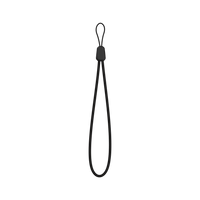QUICK ACTION MENU
Introducing the Quick Action menu (press the Button C and Button D simultaneously) to enhance your ride experience.
NAVIGATION CUES
We’ve added two new navigation cues to give you more detailed information on your upcoming turns: end-of-road and quick-succession maneuvers. For end-of-road maneuvers, you’ll see a unique turn icon indicating that you’re turning when your current road dead-ends into the next. When you have to take two turns in quick succession, you’ll now see both maneuvers together ahead of time as a single turn cue.
IN-RIDE BANNERS
Now, Karoo will show a banner if you begin moving without beginning to record, so you’ll never miss a second of your ride. (Note: the banners only appear in-ride, not from Home or in other apps. Let us know if you’d like them outside of the ride!)
The banners for “Radar disconnected” (and other error messages) no longer require you to press the indicator to remove the notice, and they’ve also been restyled. (Note: these changes didn’t affect how likely these alerts are to appear)
BATTERY SAVE MODE
Battery Save Mode has been improved in the following ways: the screen timeout has been increased to 30 seconds; the screen will now turn on for pause, auto-pause, and resume; and the screen will now stay on for the full length of Strava Live Segments.
VISUAL OPTIMIZATION
The color used on the RADAR lane for high threat vehicle approaching has been changed to a brighter red.
Dashboard
- We’ve added Komoot support for auto-syncing routes. Connect your account in Linked Accounts, press the sync routes button on the Routes page, and we’ll import your 50 most recent Komoot routes.
- Our Dashboard now keeps track of where you’ve uploaded your rides. We’ve added a direct link from each ride straight to that same ride on any 3rd party services you upload it to.
- We added the ability to delete a ride from Dashboard.
- We improved the login screen to help new users and existing users equally. If you log out of Dashboard, you’ll go to the login screen, but if you’re new to Hammerhead, you’ll see the Create Account page.
- Fixed a number of issues that had been reported when using the Safari browser to view Dashboard.
- Fixed a bug that was preventing the opening of routes in list view.
- Fixed an issue with downloading a fit file from a ride where the date was missing.
- Resolved an issue in route builder, which sometimes indicated a failure when saving though the save actually succeeded.
Bug Fixes:
- Fixed an issue where wifi was not turned on after a ride in some cases.
- Fixed the ability to use gestures to zoom in and out in Route Preview.
- Fixed an issue where downloading regions did not resume if wifi was turned off and back on.
- Fixed an issue that was causing HX Navigation Service to stop for certain routes.