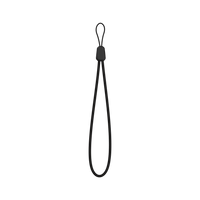ZERO AVERAGING
We’ve expanded and improved our options for averaging cadence and power. Now, in settings, you can choose whether or not to include zeros for power and cadence independently.
OFFLINE REGIONS
Your offline regions are now remembered with your Hammerhead account. No need to specify them again after a factory reset (or signing in to your Karoo 2 when it arrives).
SCREEN BRIGHTNESS
Karoo’s default screen brightness was raised to 45% to ensure that new riders begin with a brightness level that best shows off Karoo’s screen.
AUDIO ALERTS
We’ve made audio alerts configurable by category, available within Settings. For instance, you can now set Karoo to give you audio alerts for radar but not for navigation.
ONBOARDING FLOW
We added an additional page to the Karoo onboarding flow to provide additional information to new Karoo owners about how to pair sensors, create profiles, and more.
SORTING ROUTES
We improved the sorting feature for routes and rides to make finding the right route or previous ride more efficient. For example, if you decide to sort by Age, you’ll see the newest first instead of the oldest.
TBT
The default TBT setting for new users is now Always On. Of course, this won’t affect your experience unless you add a route, in which case it better shows off Karoo’s features.
PRE-POPULATED PROFILES
Karoo now comes pre-populated with a number of profiles to give new riders a better set of options to use Karoo out of the box. The “blank slate” for creating new profiles has also been simplified to make creating new profiles easier and faster.
DASHBOARD
- We’ve changed Activities to Rides on Karoo to match Dashboard.
- The dashboard onboarding flow was enhanced in the following ways:
- You can identify the map regions you want to have downloaded on Karoo, and they’ll begin downloading as soon you sign in on Karoo.
- You can connect to 3rd parties such as Strava and RWGPS so you’re ready to import routes and upload rides immediately.
- A number of user experience improvements have been deployed including:
- Added an option to view routes in card or list views.
- Added an option to view Rides in card or list views
- Added direct access to our support team in the navigation bar, and removed the prior support bubble.
- Updated user account page including overall appearance and improvements to 3rd party account linking.
- The list of routes now automatically updates when creating a new route. The user no longer has to refresh the page to view the new route.
- We fixed an issue where a shared route link opened to a blank page if the person opening the link wasn’t logged into the dashboard.
Bug Fixes:
We’ve fixed an issue that could cause Karoo to set its time based on the incorrect timezone.
Two navigation issues have been fixed: Karoo sometimes announced “destination reached” at the start of a ride, and it sometimes gave incorrect instructions when rejoining the route.
We resolved an issue where installing an update could send users to the System Recovery screen.
We fixed a problem that prevented searching for an address on Karoo when connected to the internet.
We fixed an issue where auto-pause would cause the map to orient North-Up, instead of retaining the bearing you were previously on. This makes stopping at a turn and observing the needed maneuver clearer.