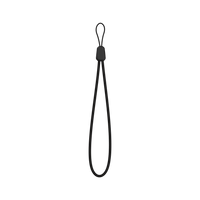Considering buying a bike computer this year? Here are some things to consider
Like smartphones and other pieces of personal technology, bike computers have advanced by leaps and bounds in recent years in terms of capability, battery life, durability and connectivity. While you might still be able to find an old computer that measures distance with a magnet on the front wheel and a wired sensor running up to the handlebar, GPS is basically a given with modern computers.
Riders use bike computers for a variety of things these days, and so customization is a key part of the equation.
Some performance-minded riders like to focus on training, so connecting with sensors like heart rate monitors and power meters is important for them, as is wireless syncing with programs like TrainingPeaks.
Some adventure-minded riders like to focus on exploring, so reliable, easy-to-use navigation is important for them. Being able to follow a created route, or navigate to a destination on the fly, or reroute back to where a ride started are all very valuable navigation characteristics.
Many social-minded riders like being able to record their rides for easy uploads to Strava.
And most riders like to be able to track their preferred list of metrics on the handlebars while they are riding, whether that is simple things like time, elevation and distance, or more complicated things like power balance, VAM and TSS.
And then of course there is the preferred surface or surfaces to consider.
Here are some things to consider when shopping for a bike computer.
What makes the best bike computer for configuration?
As modern cyclists, we have a wealth of choices. From categories of bikes to tires to clothing, the options are deep and sophisticated. We have a similar abundance of choice with metrics on our computers. There are hundreds of potential data fields that can be shown on a computer. But who wants hundreds of fields?! So, being able to both pick and choose, as well as also have some fundamental guidance at the outset makes for the best overall experience.
The Hammerhead Karoo 2 sets you up for success by offering four initial options at start up: Basic, Heart Rate, Heart Rate + Power, and Indoor. From there, you can customize to your heart’s content, or simply press start and ride.
Within each of those four profiles, popular fields have been pre-selected. Basic gives you the color navigation screen with speed, and then a secondary screen with distance, average speed, maximum speed, and temperature. For some riders, Basic is great.
The Heart Rate option builds on the Basic with those fields plus current and average heart rate.
And the Heart Rate + Power builds on that with those fields plus 3-second power, maximum power, cadence, power zone, heart rate zone, and average cadence. It also has a third screen with total elapsed time, ride time, TSS, and electronic drivetrain battery level, then a fourth screen with current elevation, elevation gain, and temperature.
If that last configuration sounds like a lot, then you understand why a preset configuration is helpful — because those fields are only a tiny fraction of what is available from Hammerhead, Garmin, Wahoo and other computer makers.
Being able to add or subtract pages and fields in an easy way — read: by using the computer’s touchscreen — makes for the best experience.
In addition to being able to select what shows up and where, you can also select options like which notifications from your phone show up on screen. New messages? Phone calls? Notifications from other apps on your phone? These are all things you should be able to configure to your liking.
What makes the best bike computer for navigation and GPS?
One of the most important developments in cycling computers in recent years has been the advent and the rapid improvement of GPS capability and on-board processing for navigation.
When selecting a computer where navigation is important, you want to consider things like:
- turn-by-turn navigation functionality
- re-routing capability
- whether base maps are included or cost extra
- if you can scroll on the map and select a destination manually
- how routes are imported into or synced with your computer
- screen size and clarity
- how you interact with the map on your screen (buttons? touchscreen?)
Many of us are now accustomed to using our phones for navigation when in the car. We type in a destination, Google Maps or Apple Maps provides a route, we hit start, and off we go. Not all bike computers yet have this level of sophistication. The best bike computers, however, are able to provide turn-by-turn instructions on a clear map based on either a route created elsewhere, such as Ride With GPS or Strava, or by calculating a route themselves based upon you selecting a point on screen.
Being able to reroute is also a valuable function. Some bike computers that offer navigation only create and present a route, but then should you deviate from that route intentionally or otherwise, you are not provided guidance as for getting back on track or getting to your destination via another route.
The Hammerhead Karoo 2 offers easy navigation with rerouting, best-in-class display resolution, color-coded surface information, and it comes with access to base maps around the world included, whereas Garmin charges $50 per region beyond the one home region that is included. In addition to following saved routes that wirelessly sync to your computer, the Karoo 2 also offers you the ability to pinch and scroll on screen to find and select a destination manually.
What makes the best bike computer for performance training?
Cycling coaches and professional cyclists have a variety of opinions on which fields are ideal for training, but virtually all include a few variations on power (including cumulative numbers like Training Stress Score), heart rate, time, and distance.
Being able to connect your bike computer to a heart monitor and a power meter is critical for serious training, and all modern bike computers offer this functionality, over both ANT+ and Bluetooth wireless protocols.
Some riders like to just monitor their efforts while riding, and then wirelessly upload their ride to a site like Strava, which offers some post-ride analysis as well as social sharing. The Hammerhead Karoo 2, current Garmin Edge computers, and Wahoo Elemnt computers offer this functionality.
For riders following a training plan, being able to have the day’s workout wireless populate on the computer is a big advantage. The Karoo 2, the modern Edge computers, and the Elemnt computers offer this functionality.
What makes the best bike computer for road biking?
The best bike computer for road cycling is one that is easy to use in all conditions, has good battery life, delivers the information that you want in an easy-to-read format, and interacts smoothly with all your favorite websites.
There is no one perfect configuration for road cycling; some riders prefer a minimalist computer and others like data-rich monitoring. Therefore, what makes for the best road computer is one that is easily tailorable to your preferences. (See the section above about configuration.)
That said, there are a few traits that work well for all road cyclists. A good screen that is viewable in all light conditions is appreciated by everyone. Some computers have anti-glare protectors available separately; the Hammerhead Karoo 2 features built-in anti-glare.
A crisp, high resolution display also makes for a great road cycling computer. The Karoo 2 has at 292ppi display, which is more pixels per inch than any computer on the market.
Being able to interact quickly and easily with the computer is another positive trait. Many computers only have buttons, which means menus must be navigated through an often-long series of button presses. The Karoo 2 has a touchscreen for smartphone-like navigation of scrolling menus and pinching and swiping maps. It also has buttons for times with a touchscreen isn’t ideal, such as when you’re wearing gloves or when it is raining.
Good navigation is also a critical feature for a road cycling computer, and the Karoo 2 delivers the ability to route and automatically reroute you to destinations based on saved routes or points you select on the computer’s map.
Once you are back home, having a computer that automatically connects to your home WiFi for ride upload (and, when available, software update) without having to drop and drag a file makes roadies happy, so the ride file goes straight to Strava and/or TrainingPeaks or other popular sites.
What makes the best bike computer for gravel biking?
The best bike computer for gravel cycling includes everything above about a good road computer, plus navigation features tailored to dirt-road and even some trail riding. The Karoo 2’s navigation includes terrain-specific guidance with routes color-coded by the surface type. You can also set your preferences to route you on trails vs roads.
One feature that is unique to the Karoo 2 that benefits all types of cyclists is the Predictive Path Technology, which auto detects upcoming climbs and delivers color-coded infographics about the upcoming gradient, distance, and elevation, breaking the climb down into chunks to help you with pacing and anticipation of what’s coming ahead.
Related reading: The Best Bike Computer for Mountain Biking 2023
Why can’t I use my phone as a bike computer?
Well, you can use your phone as a bike computer, but it is not ideal for a few reasons.
Smartphones are incredible pieces of technology that allow us to do a wide variety of things, from photography to video to researching information. Smartphones can also record the basics of a bike ride, and be used for navigation with the use of one of a few apps. Bike computers, however, are purpose-built for cycling and as such have better durability, more features, and better integration into both mounting on the bike and interacting with cycling technology like power meters.
And honestly, do you really want to have an expensive smartphone attached to your handlebars when it rains or your bike tips over? Or would you prefer a purpose-built computer that can endure impacts and all sorts of weather, and doesn’t drain the battery of your phone in a few hours?
Related reading: Bike Computer vs. Smartphone for Cycling: Which One is Better?
What cycling computer do pro teams use?
All professional cycling teams use computers, as being able to monitor and record data — and often the route — is vital to racers. But here’s the thing: pro racers don’t get to choose which computer they want to use; teams are paid by various sponsors and the riders are simply handed a unit.
As everyday riders, we get to choose the computer that is best for us and our needs.
Key takeaways
Bike computers are handy tools for a variety of facets of cycling, from navigation to training to social sharing. With many computers can provide the basic elements, it’s worth doing a little comparative shopping to understand the key differences, such as the Karoo 2’s Predictive Path Technology, being able to interact with the computer with a touchscreen and buttons, or a crisp, clear, high-resolution screen.